IR Mastering
IRs are one of the things that have been elusive to me for years.
Early in my career they were very esoteric. There were vauge notions you needed a starter pistol... or maybe a speaker and some sort of sine sweep? In the last couple years, there's been a few great blog posts and the community has shared tips here and there and the recording process has become more accessible. For anyone who's recorded an IR though, you might have noticed: this doesn't quite sound like how I remembered it.
Like any recording (in my opinion) half of the product is done in the field, and half of the recording is done in editing and mastering. There's been a lot of talk about recording IRs, but not much about mastering IRs.
I'm going to attempt writing a guide, but much like anything in sound, this is going to be drenched in personal opinion and hyperbole. I'll post some audio examples and hopefully the result will speak for its self.
Before we jump in the guide, here's a list of gear I typically carry on location and a little primer on recording IRs:
GEAR:
Let's be frank: there's better sounding options. A full range studio speaker will be more accurate out the gate and can project louder than a battery powered bluetooth speaker. Realistically, if you're working in the field or just keeping a small kit handy to be ready for the moment, a 5-8" studio speaker portable battery and cabling is unwieldily.
The biggest technical drawback to using a bluetooth speaker like the anker is it lacks bass below 60hz. This hasn't posed a problem to me since reverb in that range sounds muddy and I usually EQ it out if it exists, but this might be a discerning factor for others.
Similarly, a starter pistol is a louder sharper sounding alternative to a balloon, but again it's much bulkier, costs more, and people typically don't appreciate you firing a gun in their space without permission. A couple balloons easily slide into the pocket of your recording bag and no one will arrest you for popping a balloon.
Altiverb isn't necessary, but it's convenient. There aren't a ton of options for deconvolving sweeps and Altiverb is one of the options I've found both convenient and high quality. A few other options you could try are Logic's IR utility or Voxengo's Deconvolver.
RECORDING PROCESS:
My personal experience is things like balloon pops or other transients activate the space in ways that are very difficult to match on things like voice. No one talks as loud as a gun shot, so the amount of reverb created by the impulse's (gun shot's) decay time in order for it to be effective for use on voice or things of similar loudness. It's also more difficult to match because there's no point of reference of another sound of that loudness.
Ideally I record an impulse after doing sweeps for two reasons:
- Because it's so much louder than the sweep, it cuts through background noise and can get you a good impulse in a noisy location.
- They work very well for long distances away from the mic
- The give you another point of reference how loud sounds interact in the space
When I find myself at a location I want to record an IR I walk around and clap or talk and find a spot that sounds good to my ears and place my speaker down at that spot.
I start my playing my voice reference track out of the speaker on a loop and move my mic around until I find the proper distance that achieves the amount of reverb I'd like to replicate and place my mic on a stand at that spot.
Next I record a pass of all the sweeps, my voice, a sample of music and a few seconds of pink noise. The voice and music are critical for mastering the IR in post!
Lastly, I'm trying to get the best signal I can without background interference. Things like tonal and percussive noises can interrupt the deconvolving process and add weird artifacts. If one of my sweeps gets interrupted by a noise like bird song or a police siren, I'll start that sweep over until I have a clean sample.
If there's a fair bit of noise floor or too many intermittent noises to run a sweep, an alternative is recording your voice and music and a balloon pop instead. Ideally you would record both.
POST PROCESS:
First import your sweeps into your DAW of choice.We'll need to edit and clean up the audio before we deconvolve. The altiverb sweeps have a starting blip and ending blip, if the tail of the starting blip overlaps the start of the sweep, I move to a longer sweep with more room until I pick the shortest length that also doesn't overlap with the reverb tail.
Next I trim the audio so that I have 1 frame before the first blip. The end blip doesn't matter so I just cut it so that the reverb tail isn't truncated
I don't usually noise reduce the audio, but I've noticed this tends to add weird artifacts and affects the decay time of the reverb tail. There's times where it makes sense to noise reduce but it's more of an art than a science, so some experimentation is encouraged.
Once the file has been cleaned up, I'll normalize it to -1db peak, export the file and name it "[Insert name of File]_Edited"
In Altiverb, I'll now import the sweep or balloon pop into the plugin
Next I do my best by ear to match reverb decay and EQ.
A handy tip is you can take the recorded music track and use an EQ like FabfilterQ3 match on the unaffected track. I then set this in line after altiverb in my plugin chain which helps match the tonality of the recording.
Sometimes in the deconvolving process the background noise will affect the reverb tail, so some of this will need to be tuned by ear with a second layer of EQ or by tweaking altiverb's settings.
Once you have a good recreation of the reverb affecting the raw voice track. I import the spike file for reverb gear found on altiverb's website and record the spike affected by altiverb and the EQ onto a new track.

Next I'll export the spike as "[Insert name of File]_Mastered"
Finally I'll do a final QC check by creating a new track with the raw sample of my voice and music, open a new instance of altiverb and apply the spike onto that channel.

I then A-B the newly affected channel against the original recording to make sure it sounds about the same.
Often times on final playback of the mastered IR, the EQ will sound different, so to compensate, I'll place an EQ after the newly mastered IR, and EQ match it against the original IR recording's pink noise sample, then apply the new EQ setting back to my spike file's print track, re-print the spike, then import that new affected spike on my QC track.

If it works in altiverb, I'll then repeat the process with a second convolution reverb of my choice to make sure it sounds consistent between plugins.
If it passes QC it's a fully mastered IR!


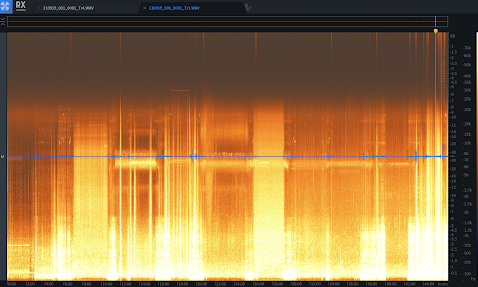

Comments
Post a Comment